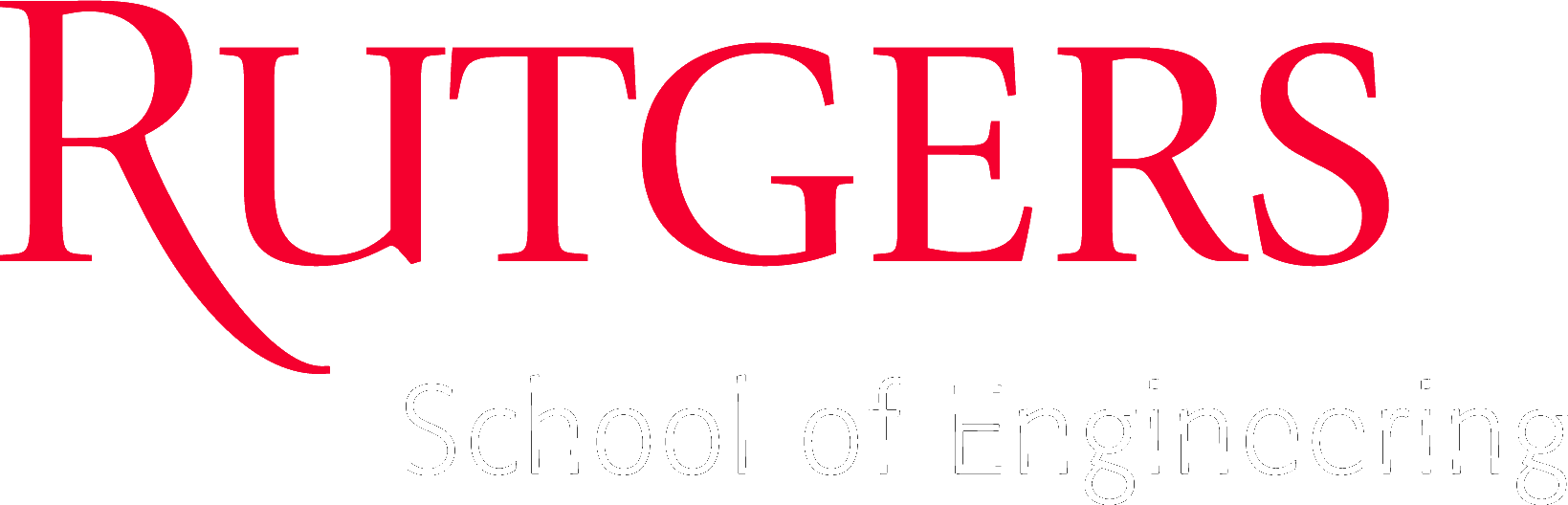Welcome to the School of Engineering Virtual Computer Lab!
The VLab is way for students, faculty, and staff in the School of Engineering to remotely access the computer labs that are on campus. Below is a list of items user's of the VLab should keep note of while using the system:
- The release of this VLab should be considered an equivalent to a beta so please bare with us as we attempt to work out all the kinks in the system.
- If you have an issue using our labs, please report the issue using our ticketing system: https://ecs.rutgers.edu/support/open.php and state the following:
- Time the issue was experienced
- Lab and Machine number that experienced the issue with
- Details on what steps you took to produce the error
- CAPS Lock does not work when logging into any of the machines, use SHIFT instead
- You may only be logged into one (1) machine at a time and the system will warn you if you attempt to click on more than one machine. If clicked on a machine, the machine will be counted as you using it even if you do not login and you must wait two (2) minutes for the system to time out. After the two (2) minute timeout, you may select another computer.
- There can only be one (1) person logged into a machine at one time.
- The resolution of the desktop you are connecting to is set based on you current browser window and does not change aspect ratio when you scale the window. Because of this, it is advised that you run the vlab in a full screen browser for the best experience. You should be able to resize the Windows VM how ever you like and it will scale properly.
- As of right now only the EIT lab supports clipboard copying and pasting from your browser.
- When using the EIT or DSV lab, you if happen to log out (whether from your session timing out or purposely timing out), all your files will persist until a different user logs in.
- After about 10 to 15 minutes of inactivity you will be logged out of your session.